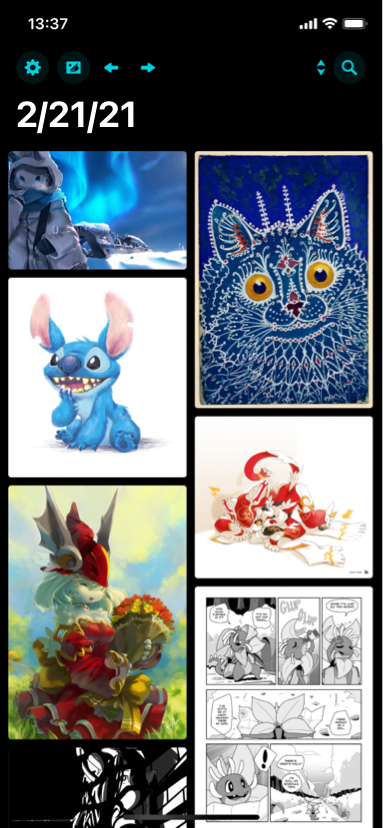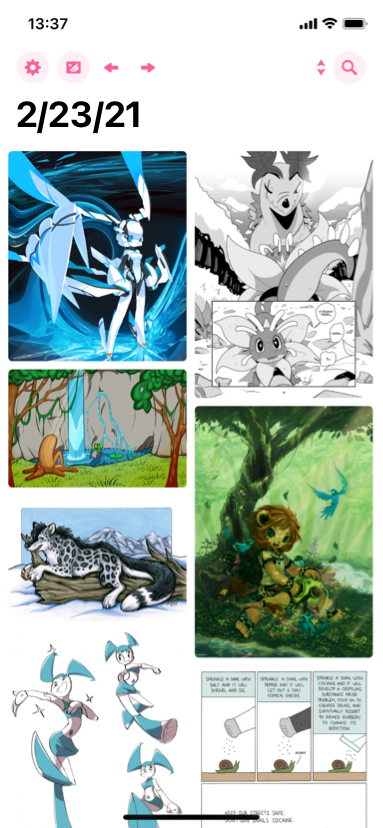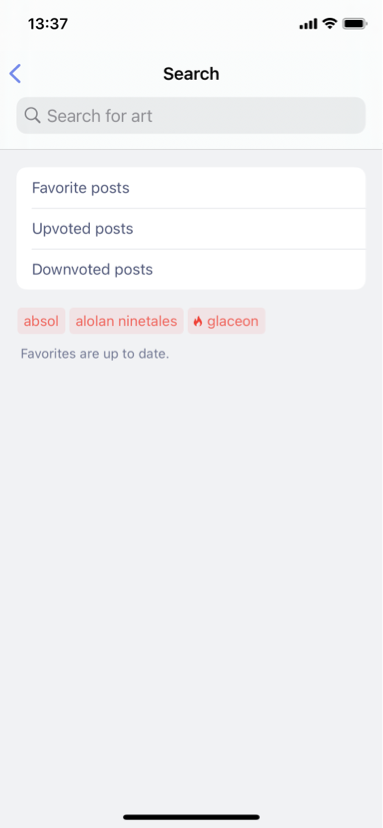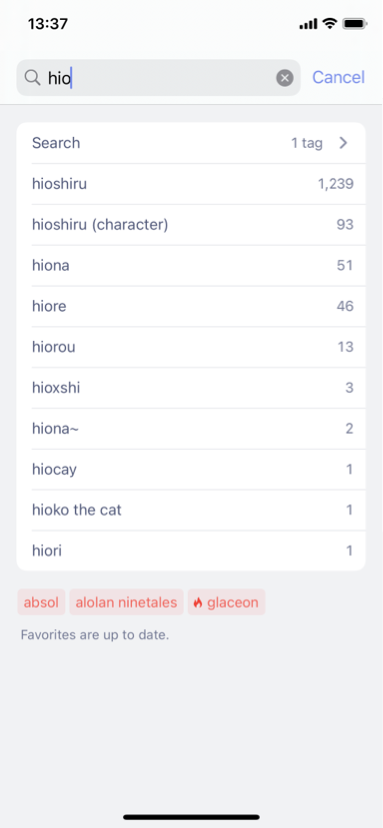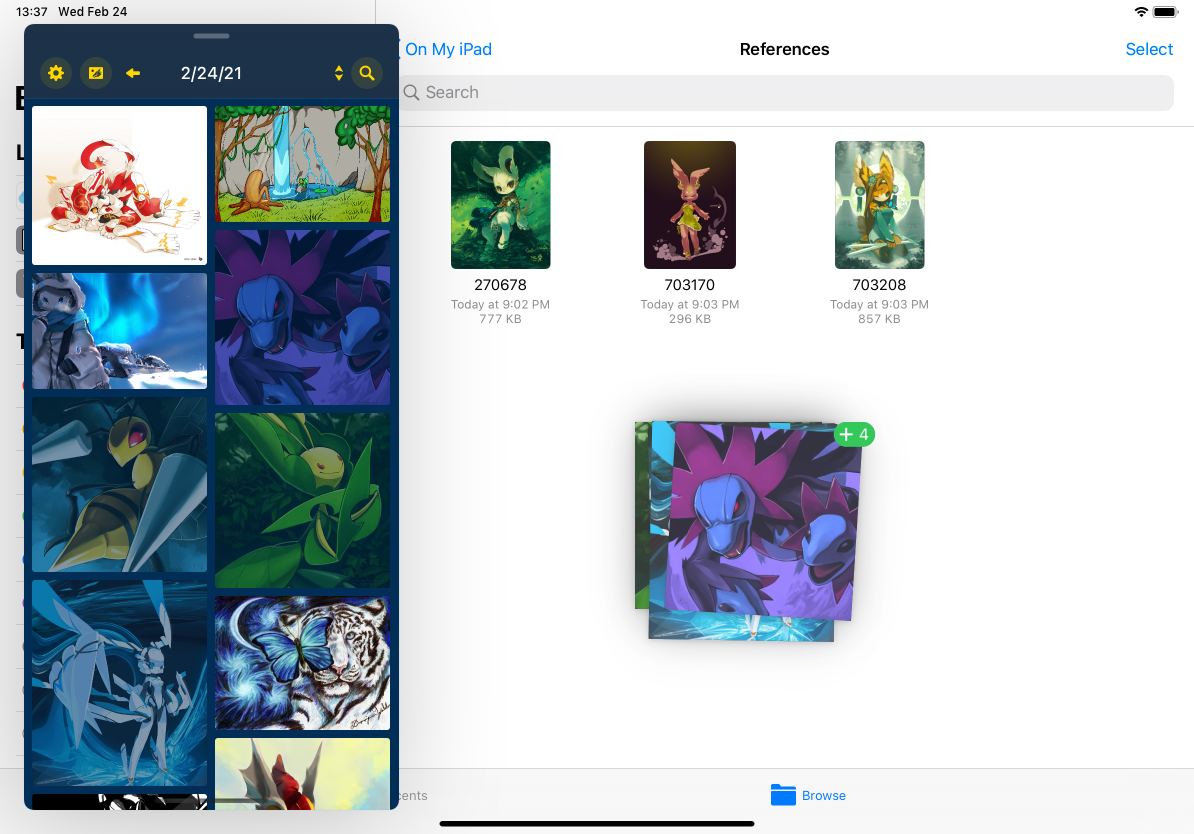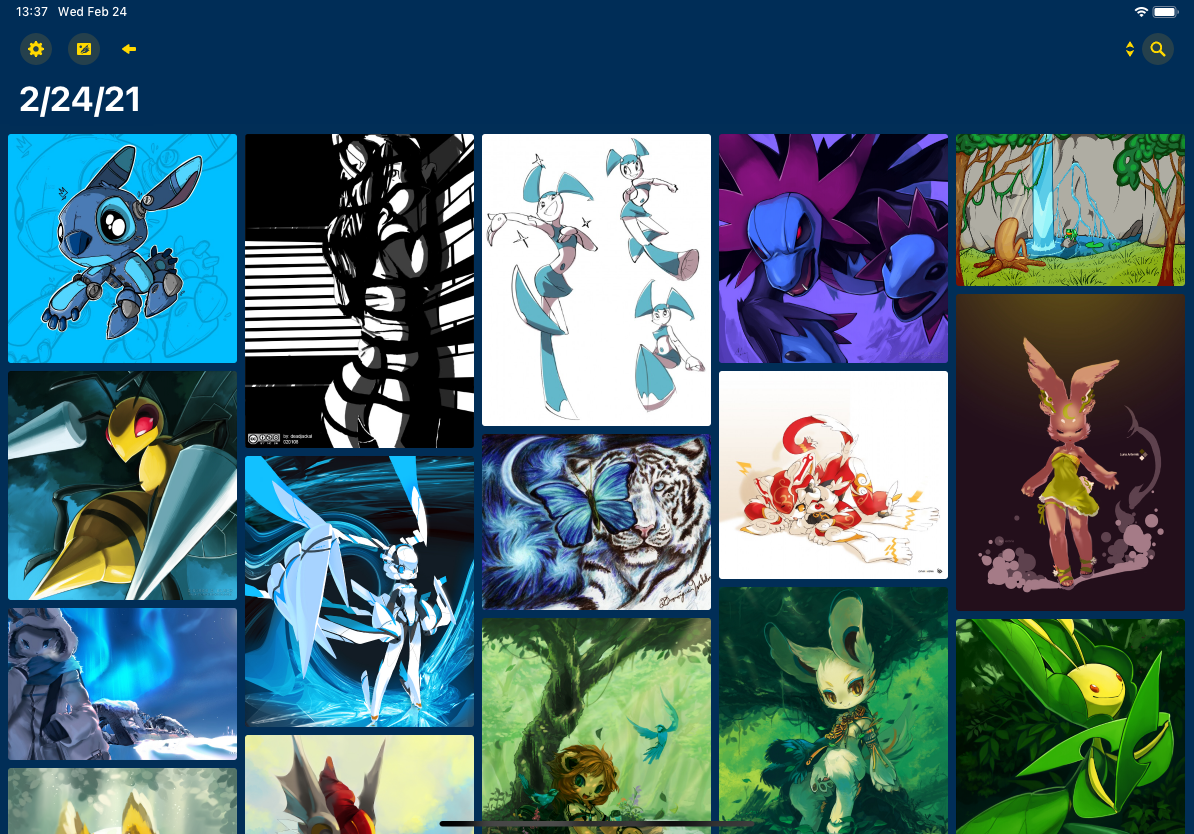A Furry 🦊 Art Browser for iOS
Tails is built to provide a great way to browse e621.net and e926.net on your iPhone or iPad with a carefully crafted, fully native, touchscreen focused UI fitting right into modern iOS.
Download for iPhone/iPad- Hi-Res Images
- Searching and Tag Autocompletion
- Favorites and Voting
- Infinite Scrolling
- Open in Web Browsers
- Post Filtering/Blacklisting
- SFW/NSFW Toggle
- Animated GIFs and PNGs
- Passcode Lock When Opened
- Touch ID and Face ID
- Multiple Themes and Icons
- Light and Dark Modes
- WebM Video Playback
- Full-res File Downloads
- Local Tag Subscriptions